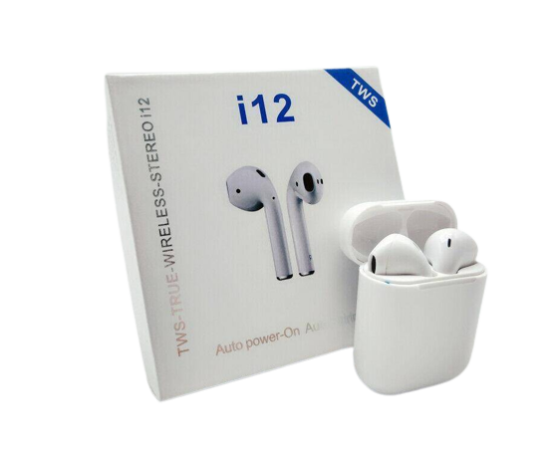TWS i12 Wireless Bluetooth Airpods With Super Sound & Touch Sensors
Specifications:
- The Led Indicator Flashes Red And Blue
- Long Press The Key For Power On Or Power Off
- No Connection Status: It Is Pairing Automatically
- Hands-free Calls: Short Press The Key To Answer/hand-up Calls, And
- Long Press The Key To Reject The Coming Call.
- The Connection Status: Short Press The Key To Play / Pause,
- Double-click The Button On Left Earbud For The Last Music,
- Double-click The Button On The Right Earbud For The Next Music,
- Triple-click The Left Earbud For Volume Up, Triple-click The Right Earbud For Volume Down
What’s In The Box:
- 1 Pair X Headset For All Bluetooth Smart Devices, 1x User Manual Guide
Body Type:
aluminum
Quantity:
1
Shipment:
5 - 7 Days
No posts found